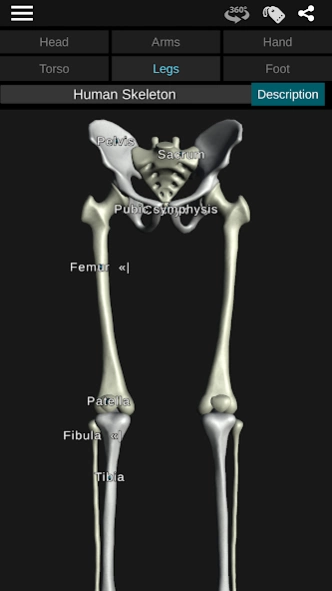Osseous System in 3D (Anatomy) 3.6
Free Version
Publisher Description
Osseous System in 3D (Anatomy) - Information about the anatomy of the Human Skeleton in a three-dimensional model
It gives information about the anatomy of the human skeleton. In a model in third dimension (3D) highly detailed.
- You can manipulate the model, zoom, rotate, move the camera.
- Display the natural pattern or divisions.
- Text information can be maximized or minimized to read comfortably prioritize the model.
- When selecting a bone, the bone will change color, so check your limits and what are its forms.
- Practical and useful anatomical information Valuable in his palm. Reference to primary education, secondary school, college or general culture.
- Get information on the location and descriptions of bones such as the skull, femur, jaw, scapula, humerus, sternum, pelvis, tibia, vertebrae, etc..
* Recommended Hardware
Processor 1 GHz or more.
1 GB of RAM or more.
HD screen.
About Osseous System in 3D (Anatomy)
Osseous System in 3D (Anatomy) is a free app for Android published in the Health & Nutrition list of apps, part of Home & Hobby.
The company that develops Osseous System in 3D (Anatomy) is Ing. Victor Michel Gonzalez Galvan. The latest version released by its developer is 3.6. This app was rated by 2 users of our site and has an average rating of 3.8.
To install Osseous System in 3D (Anatomy) on your Android device, just click the green Continue To App button above to start the installation process. The app is listed on our website since 2023-11-06 and was downloaded 262 times. We have already checked if the download link is safe, however for your own protection we recommend that you scan the downloaded app with your antivirus. Your antivirus may detect the Osseous System in 3D (Anatomy) as malware as malware if the download link to com.androiddevelopermx.blogspot.bones3d is broken.
How to install Osseous System in 3D (Anatomy) on your Android device:
- Click on the Continue To App button on our website. This will redirect you to Google Play.
- Once the Osseous System in 3D (Anatomy) is shown in the Google Play listing of your Android device, you can start its download and installation. Tap on the Install button located below the search bar and to the right of the app icon.
- A pop-up window with the permissions required by Osseous System in 3D (Anatomy) will be shown. Click on Accept to continue the process.
- Osseous System in 3D (Anatomy) will be downloaded onto your device, displaying a progress. Once the download completes, the installation will start and you'll get a notification after the installation is finished.